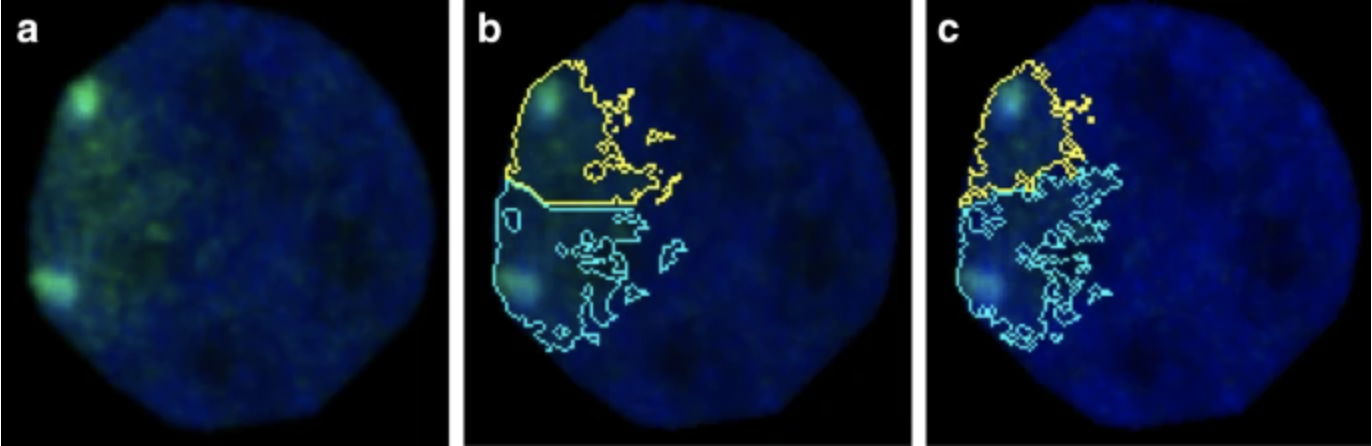 Classical segmentation with PartSeg#
Classical segmentation with PartSeg#
By Kasia Kedziora 🔬
Learning Objectives#
In this lesson, you’ll learn how to use and configure the PartSeg plugin in napari to complete a classical segmentation workflow.
Time to learn: 1 hour
Prerequisites#
Napari version and plugins |
Importance |
Notes |
|---|---|---|
Mandatory |
Tested with this napari version. Verify your version by going to the Help menu and choosing napari info. |
|
Mandatory |
Install this plugin from within the napari viewer, by going to the Plugin menu, then clicking on Install/uninstall plugins. Search for PartSeg and click install. |
|
Mandatory |
Install this plugin from within the napari viewer, by going to the Plugin menu, then clicking on Install/uninstall plugins. Search for Napari-segment-blobs-and-things-with-membranes and click install. |
|
Optional |
What is a classical segmentation pipeline?#
A classical segmentation pipeline is built around a thresholding algorithm to detect objects with intensities that vary from their surrounding background. It can be divided into 3 main parts:
preprocessing: preparation of images for thresholding (e.g. filtering to remove noise).
thresholding: finding an intensity value that separates objects from the background.
postprocessing: a set of operations designed to refine the shape of detected objects.
